How Arctrieval Works
Requesting records is fast, easy, and built for busy legal teams.
Arctrieval simplifies every step of the medical and billing records process—from entering client details to sending requests and managing follow-ups. Explore the steps below to see how your team can move faster and stay organized without the usual headaches.
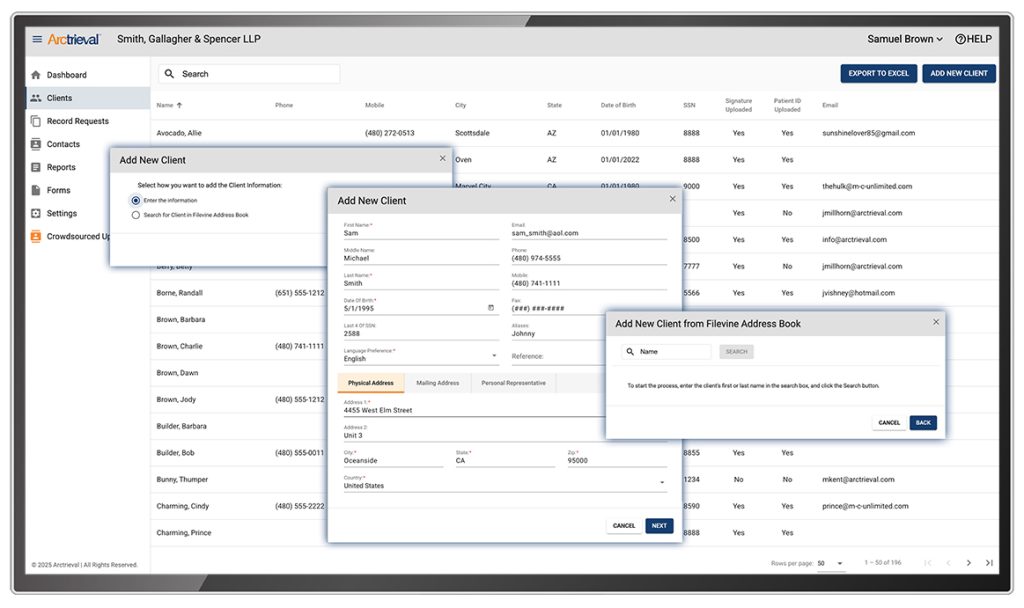
1. Add Clients
Add your client’s demographics by entering them into a simple form or importing them from your case management system.
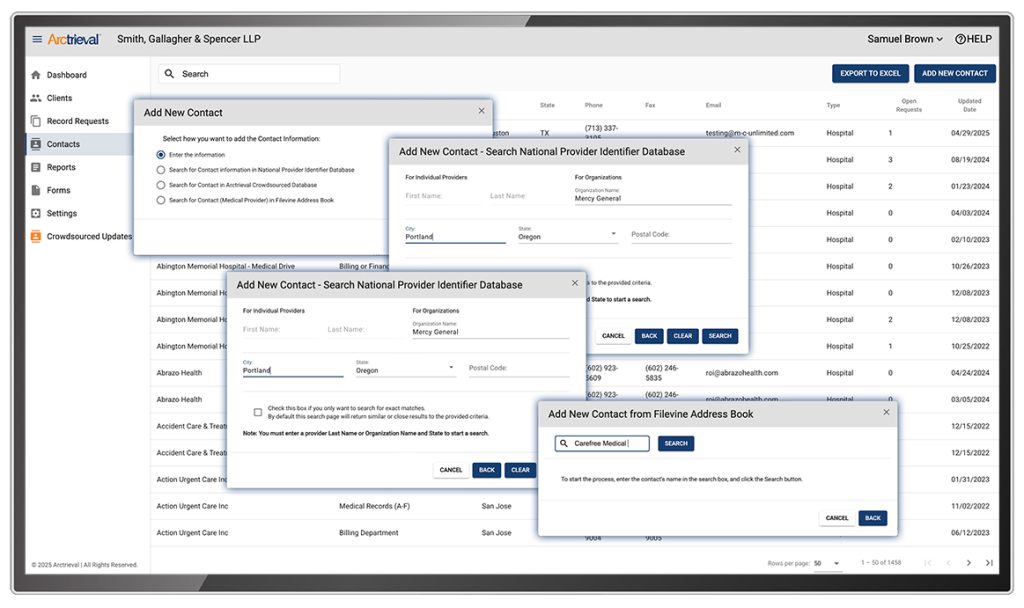
2. Add Contacts
If the provider information is not already present, add it by entering it into a form, searching provider databases, or importing it from your case management system.
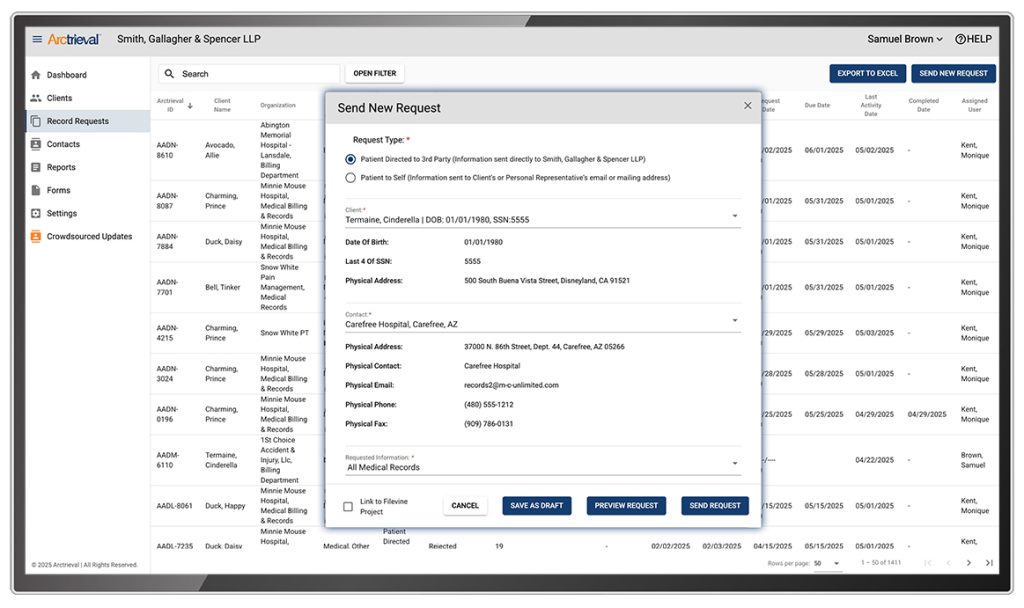
3. Send Request
Next, select your client, select the provider, select the information you want, and add additional documents such as state statutes on fee caps, declarations, affidavits, and
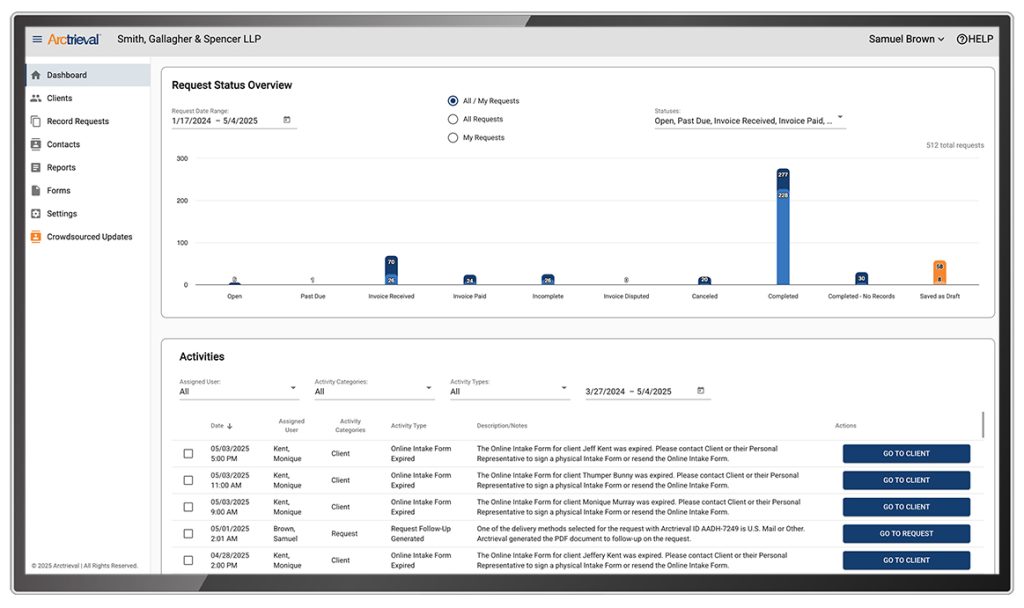
4. Dashboard and Workflow
Requests are tracked and managed from one centralized location.